ShopDreamUp AI ArtDreamUp
Deviation Actions
Description
Preview
To change the appearance of your mouse pointer
in Windows XP - 7:
1. Click Start, click Control Panel
2.1 Windows XP, Vista: Make sure, that selected Classic View (If you see "Switch to Classic View" on the left of the window, click on it)
2.2 Windows 7 and above: Make sure, that selected small icons or large icons viewing mode (string "View by:" on the right side of the Control panel)
3. Open Mouse in Control Panel
4. Click on the Pointers tab
5. To change one pointer, select it in the Customize list.
6. Click Browse, and then double-click the name of the new pointer you want to use for that task.
in Windows 8-10
1. Right-click on the Start button (or in the bottom left corner - in Windows 8) and select the Control Panel
2. Next steps are the same as for the Windows XP-7
To change the appearance of your mouse pointer
in Windows XP - 7:
1. Click Start, click Control Panel
2.1 Windows XP, Vista: Make sure, that selected Classic View (If you see "Switch to Classic View" on the left of the window, click on it)
2.2 Windows 7 and above: Make sure, that selected small icons or large icons viewing mode (string "View by:" on the right side of the Control panel)
3. Open Mouse in Control Panel
4. Click on the Pointers tab
5. To change one pointer, select it in the Customize list.
6. Click Browse, and then double-click the name of the new pointer you want to use for that task.
in Windows 8-10
1. Right-click on the Start button (or in the bottom left corner - in Windows 8) and select the Control Panel
2. Next steps are the same as for the Windows XP-7
© 2016 - 2024 Vadim07
Comments1
Join the community to add your comment. Already a deviant? Log In
like the cursors
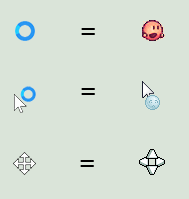
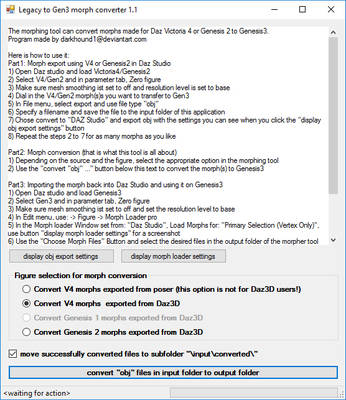







![[MME] OldTV Modified](https://images-wixmp-ed30a86b8c4ca887773594c2.wixmp.com/f/e6b021c7-0683-41c8-ab77-c2958506ac2d/d9j15aq-1b35a4cb-8071-4a37-b051-640af9f02ae6.png/v1/crop/w_92,h_92,x_18,y_0,scl_0.081777777777778,q_70,strp/_mme__oldtv_modified_by_vadim07_d9j15aq-92s.jpg?token=eyJ0eXAiOiJKV1QiLCJhbGciOiJIUzI1NiJ9.eyJzdWIiOiJ1cm46YXBwOjdlMGQxODg5ODIyNjQzNzNhNWYwZDQxNWVhMGQyNmUwIiwiaXNzIjoidXJuOmFwcDo3ZTBkMTg4OTgyMjY0MzczYTVmMGQ0MTVlYTBkMjZlMCIsIm9iaiI6W1t7ImhlaWdodCI6Ijw9NTc2IiwicGF0aCI6IlwvZlwvZTZiMDIxYzctMDY4My00MWM4LWFiNzctYzI5NTg1MDZhYzJkXC9kOWoxNWFxLTFiMzVhNGNiLTgwNzEtNGEzNy1iMDUxLTY0MGFmOWYwMmFlNi5wbmciLCJ3aWR0aCI6Ijw9MTAyNCJ9XV0sImF1ZCI6WyJ1cm46c2VydmljZTppbWFnZS5vcGVyYXRpb25zIl19.KHFJSHPz4DtF1Q3ccfHRK0O1tNLO_c8fox6OdZWU0rw)
![[MME] Butterfly Effect Modified](https://images-wixmp-ed30a86b8c4ca887773594c2.wixmp.com/f/e6b021c7-0683-41c8-ab77-c2958506ac2d/d9y1axf-e57eef1c-9491-40e2-9181-b2b7dbfcb7fc.gif/v1/crop/w_92,h_92,x_18,y_0,scl_0.25555555555556,q_85,strp/_mme__butterfly_effect_modified_by_vadim07_d9y1axf-92s.jpg?token=eyJ0eXAiOiJKV1QiLCJhbGciOiJIUzI1NiJ9.eyJzdWIiOiJ1cm46YXBwOjdlMGQxODg5ODIyNjQzNzNhNWYwZDQxNWVhMGQyNmUwIiwiaXNzIjoidXJuOmFwcDo3ZTBkMTg4OTgyMjY0MzczYTVmMGQ0MTVlYTBkMjZlMCIsIm9iaiI6W1t7ImhlaWdodCI6Ijw9MzYwIiwicGF0aCI6IlwvZlwvZTZiMDIxYzctMDY4My00MWM4LWFiNzctYzI5NTg1MDZhYzJkXC9kOXkxYXhmLWU1N2VlZjFjLTk0OTEtNDBlMi05MTgxLWIyYjdkYmZjYjdmYy5naWYiLCJ3aWR0aCI6Ijw9NjQwIn1dXSwiYXVkIjpbInVybjpzZXJ2aWNlOmltYWdlLm9wZXJhdGlvbnMiXX0.KKyLBeKVK3yEFSyYZNCJOyTrNx5zULT8gFaI47g3ep4)













![[MMD] Tutorial: fixing FX files](https://images-wixmp-ed30a86b8c4ca887773594c2.wixmp.com/f/20a57054-d66e-49e4-9e44-65dd673cee29/d5hral4-943b4a29-f7c8-4139-b4d1-239ab3d90e85.jpg/v1/crop/w_184)






![[PMXE]Expression Registry](https://images-wixmp-ed30a86b8c4ca887773594c2.wixmp.com/f/42cd8844-f695-45c9-ab5f-dd438ebc7256/dbcihyg-f39e6dec-6e82-408d-a7ac-17c1813db542.png/v1/crop/w_184)
![[Tutorial Spanish] MMD Basico](https://images-wixmp-ed30a86b8c4ca887773594c2.wixmp.com/f/64393b56-08ad-412c-a267-e59c2918ff8d/d7ykc27-0cc8764f-9e85-42e4-b26b-63f7bac7fbb6.png/v1/crop/w_184)

